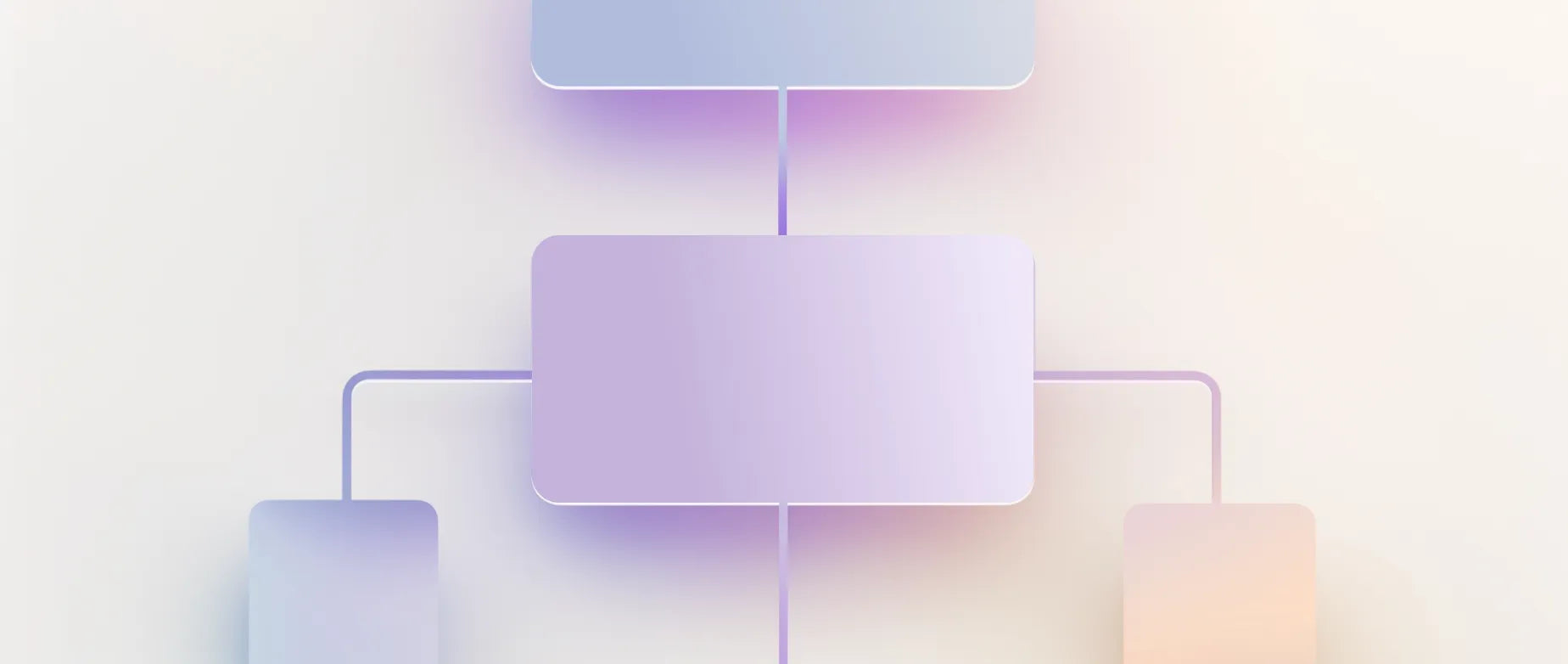
Understanding XML Files: The Backbone of Your Digital Business
Table of Contents
- Key Highlights:
- Introduction
- What is an XML File?
- XML vs. HTML
- What are XML Files Used For?
- Components of an XML File
- What is XML Schema?
- How to Open an XML File?
Key Highlights:
- XML (Extensible Markup Language) is crucial for storing and transporting structured data, enabling seamless communication between different software systems.
- Differences between XML and HTML underscore the unique roles each plays in web development: XML is about data structure, while HTML focuses on presentation.
- XML files serve multiple functions, from data transfer and web application configuration to system settings and content feeds, making them indispensable for modern businesses.
Introduction
In the intricate world of digital commerce, small business owners often encounter a variety of technical components as they navigate their online presence. Among these, XML files might appear as mere technical jargon, yet they are the unsung heroes of digital operations. These files facilitate data exchange, streamline processes, and enhance system integration, ultimately supporting the backbone of e-commerce and web applications. Understanding XML files—what they are, how they function, and their significance—can empower business owners to leverage technology effectively, optimize their operations, and drive growth.
What is an XML File?
At its core, XML stands for Extensible Markup Language. Developed by the World Wide Web Consortium in the late 1990s, XML serves as a standardized format for structuring and storing data, making it accessible to both humans and machines. Unlike proprietary formats used by software like SAP or QuickBooks, XML provides a universal language that facilitates data interchange across diverse platforms.
An illustrative example of an XML file might resemble the following:
<note>
<to>Tove</to>
<from>Jani</from>
<heading>Reminder</heading>
<body>Don’t forget me this weekend!</body>
</note>
In this basic structure, the XML tags (like <to> and <from>) define the context of the data, much like quotation marks delineate dialogue. Each XML file encapsulates its content within a root tag, in this case, <note>, which signifies a complete entry.
XML vs. HTML
While XML and HTML are both markup languages, they serve distinct purposes. HTML (Hypertext Markup Language) is primarily focused on how content is displayed in web browsers, allowing developers to dictate the visual presentation of information. In contrast, XML is designed to store and transport data, prioritizing structure and meaning over appearance.
HTML operates with predefined tags—such as <p> for paragraphs and <img> for images—while XML permits the creation of custom tags tailored to specific data needs. For instance, a developer might define tags like <invoice> or <customer>, enhancing the flexibility of data representation. This distinction emphasizes that while HTML presents data to users, XML organizes it for machine processing.
What are XML Files Used For?
XML files are integral to various functionalities within modern business systems. Their applications span numerous domains, including:
Data Transfer
XML excels in transferring data between systems. For example, a business might export its product catalog from an e-commerce platform like Shopify to Google Merchant Center to facilitate Shopping ads. This capability allows for efficient updates and synchronization of product information across multiple platforms.
Web Applications
In the realm of web applications, XML is often employed to store user information. For instance, a restaurant's online ordering system may use XML to manage delivery addresses and customer preferences, ensuring seamless service delivery.
Data Type Definitions
XML files can also define data expectations within software systems. By utilizing an XML schema, businesses can specify how invoice files should be structured when imported into accounting software. This proactive approach helps to identify and rectify data-entry errors at an early stage.
System Configuration
Many plugins and applications, such as WooCommerce, rely on XML files to maintain their configuration settings. This allows businesses to back up or transfer their data structure easily, ensuring continuity when moving to a new site or platform.
Content Feeds
XML is the backbone of content syndication, exemplified by RSS feeds. These feeds automate the dissemination of new content—be it podcasts or blog posts—across various platforms, saving time and ensuring that audiences are kept informed with minimal manual intervention.
Components of an XML File
To fully grasp the functionality of XML files, it's essential to understand their basic components: elements and attributes.
Elements
XML elements form the foundation of XML markup. Each element is characterized by an opening tag, content, and a closing tag, such as:
<name>John Smith</name>
Elements can be nested, enabling the creation of structured relationships within the data. For example, an <order> element may encompass multiple <item> elements, showcasing the hierarchy of data:
<order>
<customer>Jane Doe</customer>
<items>
<item>
<name>Notebook</name>
<quantity>2</quantity>
</item>
<item>
<name>Pen</name>
<quantity>5</quantity>
</item>
</items>
</order>
This nested structure clarifies the relationships between the order, customer, and items, enhancing the readability and manageability of the data.
Attributes
While optional, attributes provide additional context to elements. They are included in the opening tag and are defined by a name-value pair, such as:
<product id="123" category="books">The Hobbit</product>
Multiple attributes can be assigned to a single element, as long as each possesses a unique name within that context. However, long or complex information should be encapsulated within nested elements rather than attributes to maintain clarity and organization.
What is XML Schema?
An XML Schema, or XSD (XML Schema Definition), serves as a blueprint for XML files, outlining the syntax rules and structure permissible within an XML document. This schema acts as a guideline to ensure that data is correctly formatted and consistent, similar to instructions provided for completing a tax form.
Typically, businesses create distinct XSD files for different types of XML documents, such as invoices or customer data files. This allows multiple XML files of the same type to adhere to a unified set of rules, enhancing data integrity.
For instance, if an XML file includes <price>19.99</price>, but the schema defines "price" as a decimal, entering a value like "nineteen dollars and ninety-nine cents" would violate the schema and render the file invalid. The validation process is crucial for maintaining accuracy and consistency in data processing.
How to Open an XML File?
Opening and reading XML files does not require specialized software. A variety of tools, including text editors and web browsers, can accomplish this task effectively.
Opening an XML File with a Text Editor
When you need to manually edit or inspect an XML file, a text editor is your best option. Avoid word processors like Microsoft Word, which can introduce hidden formatting that disrupts the file's structure. Instead, use plain text editors such as Notepad (Windows) or TextEdit (Mac).
To open an XML file in a text editor, simply right-click on the file and select the appropriate program. This allows for direct editing and troubleshooting without altering the underlying data structure.
Opening an XML File with an Online Browser
For a quick view of an XML file's contents, any web browser can display XML files. Right-clicking the file and selecting a browser (like Chrome or Firefox) will render the file in a readable format. However, while browsers are effective for viewing, they do not support editing or schema validation—functions that require specialized tools or code editors.
FAQ
What is an XML file used for?
XML files are utilized for storing and exchanging structured data between software systems, facilitating tasks such as syncing product listings, exporting reports, or configuring app settings.
What program opens an XML file?
XML files can be opened with text editors and web browsers. While browsers allow for viewing, only text editors enable modifications. Additionally, spreadsheet applications like Excel and code editors such as VS Code can also handle XML files.
Is XML an Excel file?
No, XML is not an Excel file. However, Excel can open XML files and display the data in a tabular format, allowing users to manipulate it within a familiar interface. Users can export the data back to XML, provided it adheres to a defined XML Schema.
What are the benefits of using XML?
XML provides a flexible and standardized way to store and transport data across various platforms, enhancing interoperability between systems. It facilitates automated data exchange, reduces errors through schema validation, and improves data organization, making it a valuable asset for businesses.
How can I convert an XML file to another format?
To convert an XML file to formats such as CSV or JSON, you can use specialized software tools or online converters that allow you to specify the desired output format. Additionally, programming languages like Python or JavaScript provide libraries to facilitate data transformation from XML to other formats.
Understanding and utilizing XML files can significantly enhance the operational efficiency of small businesses. As the digital landscape continues to evolve, grasping the intricacies of this powerful markup language will enable business owners to leverage technology effectively, streamline processes, and foster growth.
POWER your ecommerce with our weekly insights and updates!
Stay aligned on what's happening in the commerce world
Email Address
Handpicked for You

22 August 2025 / Blog
Navigating Customer Experience Trends: Strategies for 2024 and Beyond
Read more
22 August 2025 / Blog
Maximizing Efficiency: A Comprehensive Guide to Customer Service Outsourcing
Read more
22 August 2025 / Blog


