



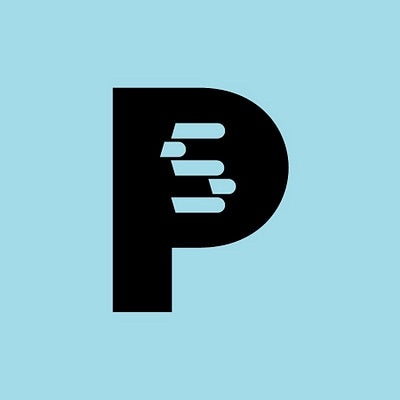

Shopify to Prestashop
Migrating your store from Shopify to Prestashop might seem daunting, but with proper planning and the right tools, it's a smooth process. Follow this step-by-step guide to ensure a successful transition.
Schedule a call
Step-by-Step Migration Guide: Shopify to PrestaShop migration guide
Step 1: Planning Your Migration
In this step, we focus on the critical planning phase of your migration from Shopify to PrestaShop, where we outline the necessary preparations, checklist items, and strategic considerations to ensure a smooth transition.
Step 2: Choosing the Right Migration Tools
Selecting the appropriate migration tools is critical for a successful transition. In this step, we explore various options available for migrating your Shopify data to PrestaShop.
Step 3: Data Backup and Security Measures
In this step, we emphasize the importance of data backup and implementing security protocols to protect your information during the migration process.
Step 4: Exporting Data from Shopify
This step covers the process of exporting data from your Shopify store, ensuring that all necessary information is prepared for migration to PrestaShop.
Step 5: Setting Up PrestaShop
In this step, we guide you through the process of setting up your PrestaShop store environment, preparing it to receive data from Shopify.
Step 6: Importing Data into PrestaShop
This step discusses the process of importing the previously exported data from Shopify into your new PrestaShop store, ensuring all elements are transferred correctly.
Step 7: Testing and Quality Assurance
In this step, we focus on conducting thorough testing and quality assurance checks to ensure the accuracy and functionality of your new PrestaShop store post-migration.
Power Your Step - Get in Touch
Ready to migrate your store from Shopify to PrestaShop? Contact PowerCommerce for expert support and a seamless migration experience.
Step 1: Planning Your Migration
Before initiating the migration process, proper planning is essential. This phase establishes the groundwork for a successful migration from Shopify to PrestaShop. Understanding the data types that need to be migrated, establishing timelines, and ensuring resource availability are crucial for avoiding complications later on.
Our objective here is to create a comprehensive migration plan that outlines what data will be transferred, the timeline for the migration process, and potential risks involved. This documentation is vital for maintaining data integrity and ensuring that your new PrestaShop store performs optimally post-migration.
- Assess Your Current Shopify Store: Identify all the data types you need to migrate, including products, customers, orders, and content. Document the current structure and any customizations that may affect the migration.
- Define Your Migration Goals: Determine what you want to achieve with the migration. Are you looking to enhance performance, improve user experience, or expand your product range?
- Create a Migration Timeline: Establish a schedule for your migration activities. This should include when to start the migration, how long it will take, and when you plan to go live with PrestaShop.
- Identify Resources: Ensure you have the necessary resources in terms of time, tools, and expertise. Consider if you need to involve external experts for technical tasks.
- Backup Your Data: Always conduct a complete backup of your Shopify store. This ensures you have a fallback option should anything go wrong during the migration process.
By taking these steps, we can create a strong foundation for a successful migration, minimizing risks and ensuring that all vital elements of your Shopify store are accounted for in the transition to PrestaShop.

Step 2: Choosing the Right Migration Tools
With a variety of migration tools available, choosing the right one is essential for ensuring a seamless transfer of your data from Shopify to PrestaShop. Each tool has its unique features, advantages, and potential limitations, so understanding these is key to selecting the best fit for your needs.
Our goal in this phase is to evaluate various migration solutions, weighing their features against your specific requirements. This will help us decide whether to opt for automated tools or a manual migration process.
- Automated Migration Tools: Tools like Cart2Cart or LitExtension provide comprehensive solutions for automated data transfer. These tools typically support a wide range of data types, including products, categories, customers, and orders, and can greatly reduce the time and effort required for migration.
- Manual Migration: If your store has unique customizations or requirements, a manual migration might be necessary. This involves exporting data from Shopify and importing it into PrestaShop manually. Although this method is more labor-intensive, it allows for greater control and customization.
- Hybrid Approach: In some cases, a combination of both automated and manual processes may yield the best results. For example, we could use an automated tool for the bulk of the data while manually handling specific custom data points.
Ultimately, the choice of migration tools will depend on your specific needs, the complexity of your Shopify store, and the level of customization required in PrestaShop. By carefully selecting the right tools, we set ourselves up for a more efficient migration process.

Step 3: Data Backup and Security Measures
Data security and integrity are paramount during any migration process. In this phase, we focus on ensuring that all critical data is backed up and that appropriate security measures are in place to protect your information during the transition.
The primary objective here is to guarantee that your data remains safe from loss or corruption. This involves both creating backups and implementing security protocols to safeguard your data as it moves from Shopify to PrestaShop.
- Backup Your Shopify Store: Utilize Shopify's export functions to create backups of your data. Export all products, customers, orders, and content into CSV files. Ensure that these backups are stored securely and are easily accessible.
- Use Secure Data Transfer Protocols: When transferring data, ensure that secure protocols such as HTTPS are used to encrypt the data being sent. This protects it from interception during the transfer process.
- Limit Data Access: Ensure that only authorized personnel have access to sensitive data during the migration. Create individual user accounts with specific permissions in both Shopify and PrestaShop to control access levels.
- Implement a Data Retention Policy: Decide how long you will keep backups of your Shopify data. It’s wise to maintain them until you are fully satisfied with the migration results to safeguard against unexpected issues.
By taking these precautions, we can ensure that your data is protected throughout the migration process, providing peace of mind as we transition to PrestaShop.

Step 4: Exporting Data from Shopify
Exporting your data from Shopify is a critical step in the migration process. This involves collecting all relevant data types, such as products, customers, and orders, in a format that can be easily imported into PrestaShop.
Our objective in this step is to ensure that all necessary data is correctly exported and formatted. This data will form the basis for your new store on PrestaShop.
- Access Shopify Admin: Log in to your Shopify admin panel. Navigate to the appropriate sections based on the data you want to export.
- Export Products: Go to the 'Products' section, select 'All Products,' and click on 'Export.' Choose the CSV format and ensure all product fields are included in the export.
- Export Customers: Similarly, navigate to the 'Customers' section, select all customers and export their data as a CSV file. Ensure to include all relevant fields, such as names, emails, and addresses.
- Export Orders: In the 'Orders' section, export all order data, ensuring to capture all details such as order IDs, product SKUs, quantities, and customer information.
- Check Exported Data: After exporting, open each CSV file to verify that the data is complete and correctly formatted. Address any discrepancies before moving to the next step.
This exporting process is fundamental, as it ensures that we have all the necessary data to set up your PrestaShop store effectively.

Step 5: Setting Up PrestaShop
Setting up your PrestaShop environment is a crucial step that prepares your new store for the data transfer from Shopify. This includes configuring the platform settings, installing necessary modules, and ensuring the environment is optimized for performance.
The goal in this step is to create a fully functional PrestaShop instance that can seamlessly integrate the data we exported from Shopify.
- Install PrestaShop: Begin by installing PrestaShop on your chosen hosting environment. Follow the installation wizard to set up your store's basic information, including store name, language, and currency.
- Configure Store Settings: Navigate to the 'Preferences' section to configure your general settings. Set up your store's contact information, timezone, and SEO settings to optimize your online presence from the start.
- Install Essential Modules: Identify and install any essential modules that your store will require for optimal performance, such as payment gateways and shipping modules. These should align with your business model and customer needs.
- Choose a Theme: Select a theme that reflects your brand identity. PrestaShop offers a variety of themes that can be customized to fit your design preferences. Take the time to set up the theme to match your desired aesthetic.
- Conduct Initial Testing: After setup, perform initial testing to ensure everything is operational. Check that the store is accessible, and all configurations are functioning correctly.
With PrestaShop set up properly, we ensure that we have a robust environment ready to receive the migrated data from Shopify.

Step 6: Importing Data into PrestaShop
Importing the data into PrestaShop is the next vital step in the migration process. This involves taking the exported CSV files from Shopify and integrating them into your new PrestaShop environment.
Our objective is to ensure that all data is accurately imported, maintaining the integrity and structure of your original Shopify store.
- Access PrestaShop Admin: Log in to your PrestaShop backend and navigate to the relevant sections for importing data.
- Import Products: Use PrestaShop’s import feature to upload the CSV file containing your product data. Ensure that the fields in the CSV match the expected format to avoid errors during import.
- Import Customers: Repeat the import process for the customer data CSV file, ensuring that all relevant fields are correctly mapped and imported into PrestaShop.
- Import Orders: Lastly, import the order data into PrestaShop. Pay close attention to ensuring that order statuses and customer associations are correctly established.
- Verify Imported Data: After importing, thoroughly check the data in PrestaShop. Ensure that all products, customers, and orders are accurately reflected and formatted correctly. Look for any missing or misaligned data entries.
This import process is essential, as it establishes your new PrestaShop store's foundation with all the critical data that will drive your business operations.

Step 7: Testing and Quality Assurance
Once the data has been imported into PrestaShop, it’s crucial to conduct thorough testing and quality assurance checks. This step ensures that everything is functioning as expected and that the data integrity has been maintained throughout the migration process.
The primary objective here is to identify any issues and resolve them before going live with your new store. This ensures a smooth experience for your customers once the migration is complete.
- Functional Testing: Begin by testing all functionalities of your new PrestaShop store. Check that product listings are accurate, payment gateways are functional, and the checkout process works seamlessly.
- Data Integrity Checks: Verify that all imported data matches the original Shopify store. Check for any discrepancies, missing products or customers, and ensure that order histories are intact.
- Performance Testing: Assess the performance of your PrestaShop store. Test page load times, responsiveness, and overall user experience. Optimize any areas that are slow or unresponsive.
- Mobile Responsiveness: Ensure that your new store is fully functional on mobile devices. Test various screen sizes to confirm that the mobile experience is as seamless as the desktop version.
- User Acceptance Testing: Consider involving some trusted customers to test the new store. Gather feedback on their experience and identify any potential issues that need addressing.
By performing these testing and quality assurance steps, we ensure that your PrestaShop store is ready for launch, providing an exceptional experience for your customers.

Power Your Step - Get in Touch
We at PowerCommerce are dedicated to providing you with the expertise and support you need for a successful migration from Shopify to PrestaShop. With over 15 years of experience and a customer-centric approach, we ensure your migration process is smooth, efficient, and tailored to your business needs.
Get in touch with us today to:
- Schedule a free consultation to discuss your migration needs.
- Receive personalized support throughout the migration process.
- Benefit from our commitment to data integrity and security.
Contact us through our website here, or reach us directly at 800-099-9090 or info@powercommerce.com. Don’t wait--let's power your ecommerce journey together with our expert migration services!
Stay aligned on what's happening in the commerce world
Trusted by 1000+ innovative companies worldwide
Schedule Your Migration Today
For businesses prioritizing simplicity, scalability, and robust support, Shopify is the clear winner.
Looking to migrate without hassle? Power Commerce can handle the entire process, ensuring smooth data transfer, store setup, and post-launch success.
Marka Marulića 2, Sarajevo, 71000 BiH
00387 60 345 5801
info@powercommerce.com


