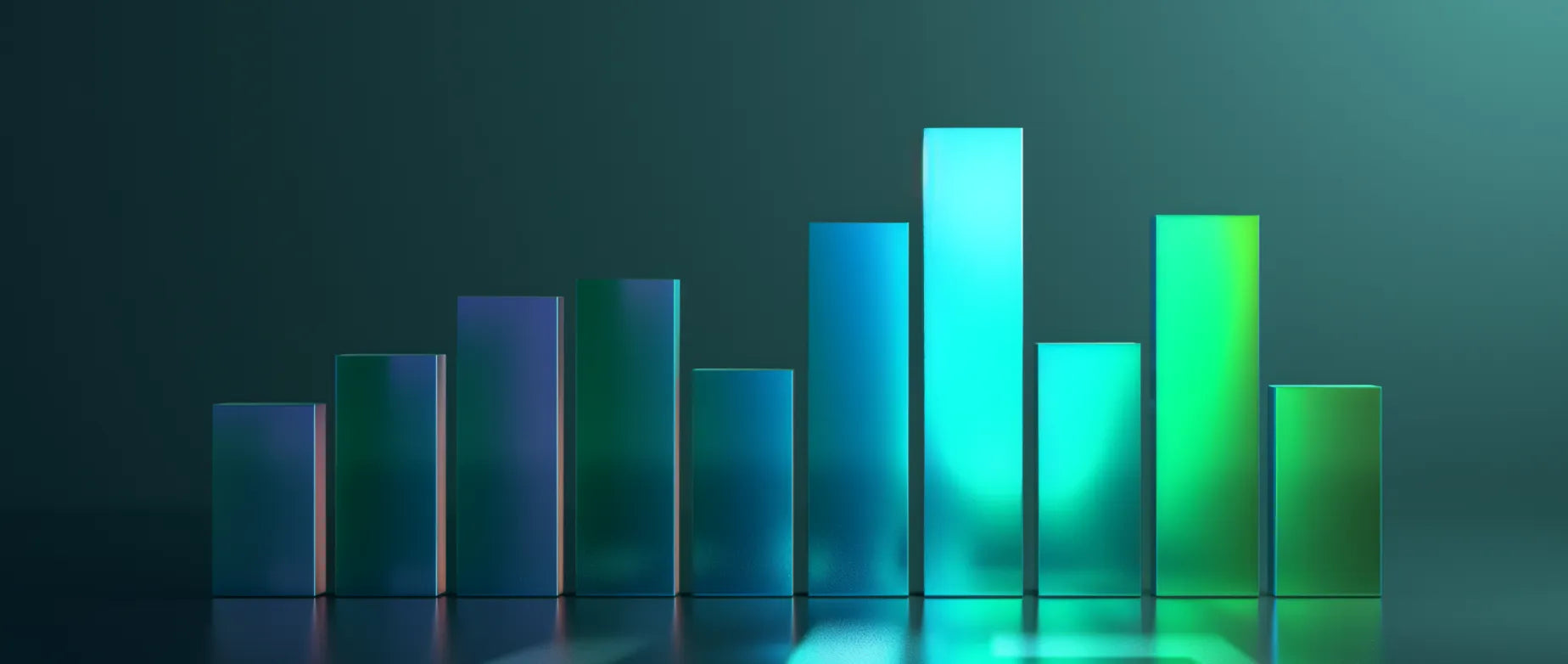
Mastering Small Business Finances: A Comprehensive Guide to QuickBooks for Entrepreneurs
Table of Contents
- Key Highlights:
- Introduction
- What is QuickBooks?
- How to Use QuickBooks for Small Business Accounting
- Real-World Application: A Case Study
- Final Thoughts
Key Highlights:
- QuickBooks streamlines accounting tasks, allowing small business owners to focus on growth.
- Key features such as expense tracking, invoicing, and payroll management make QuickBooks an invaluable tool for entrepreneurs.
- A step-by-step guide on setting up QuickBooks ensures accurate financial tracking and compliance.
Introduction
For small business owners, passion and innovation drive their entrepreneurial ventures, but robust financial management is the backbone of successful operations. Navigating the myriad of financial responsibilities—from tracking sales and expenses to managing taxes—can often feel overwhelming. Amidst this complexity, accounting software like QuickBooks emerges as a powerful ally, simplifying these tasks and enabling business owners to reclaim precious time for what truly matters: growth and strategic planning.
As an entrepreneur, mastering your finances is paramount. Understanding cash flow, expense categories, and taxation nuances is essential to stability and sustainable growth. QuickBooks offers a comprehensive suite of tools tailored to the unique needs of small businesses, making it not only a valuable asset but a crucial partner in business success. This guide delves into the myriad functionalities of QuickBooks while providing actionable insights for users to adeptly navigate their accounting needs.
What is QuickBooks?
QuickBooks, developed by Intuit, is a cloud-based accounting software designed with small business owners in mind. It automates essential bookkeeping tasks, empowering entrepreneurs to dedicate more time towards scaling their businesses rather than getting bogged down in administrative work. Let’s explore some of the vital features that positions QuickBooks as an industry leader:
Invoicing
The software enables users to create professional invoices, track their status, and schedule automated reminders. Customization options allow businesses to incorporate branding elements like logos and color schemes, ensuring professionalism and consistency.
Expense Tracking
QuickBooks simplifies expense management by allowing users to connect their bank and credit card accounts directly. Users can categorize transactions efficiently, and the mobile app enables receipt uploads via simple photographs.
Inventory Management
This crucial feature allows businesses to manage stock levels, receive alerts for low inventory, and monitor the cost of goods sold (COGS). For ecommerce stores, maintaining optimal stock levels is essential for meeting customer demand and preventing lost sales.
Reporting
With QuickBooks, generating critical financial reports—like profit and loss statements or balance sheets—becomes effortless. These reports provide insights that are crucial for decision-making.
Banking Integration
Users can link their business bank accounts to automatically import transactions, minimizing manual data entry and enhancing accuracy in financial reporting.
Employee Payroll
The payroll feature offers a simplified method for managing employee compensation, handling payroll taxes, and ensuring compliance with various regulations.
Sales Tax Management
Businesses can configure sales tax options easily, ensuring compliance with laws that vary across jurisdictions.
Time Tracking
Owners can track hours for various projects or clients, facilitating accurate billing.
How to Use QuickBooks for Small Business Accounting
Setting up QuickBooks efficiently is crucial for accurate financial tracking. The following steps outline a structured approach to leverage QuickBooks effectively:
1. Sign Up for QuickBooks
Select the QuickBooks plan that aligns with your business needs. Options vary from simple solutions for freelancers to advanced packages ideal for larger businesses. Always utilize the free trial to familiarize yourself with the platform before committing.
2. Fill in Your Company Information
Accurate entry of your business details during setup will ensure that financial statements and tax forms correctly display your company's information. Proper setup is foundational to reliable reporting.
3. Connect Your Business Bank Account and Credit Cards
Linking business financial accounts enables real-time transaction imports, streamlining expense tracking. This practice not only saves time but also aids in keeping personal and business finances separate.
4. Establish Your Chart of Accounts
A well-defined chart of accounts organizes financial categories into income, expenses, liabilities, and equity. Customizing these categories based on your business model allows for better financial insight.
5. Customize Your Sales Preferences and Set Up Online Payments
Setting up sales preferences facilitates expedited payment processing. Tailor your invoice designs and ensure tax setups are appropriate for your business operations.
6. Integrate Your Ecommerce Platform
Use integration tools to connect QuickBooks seamlessly with ecommerce platforms like Shopify. This reduces manual entry, ensuring financial data stays current.
7. Set Up and Manage Inventory
Maintaining accurate inventory records is essential for ecommerce businesses. QuickBooks allows for real-time inventory tracking, aiding in the management of stock levels and purchase order optimizations.
8. Regularly Reconcile Your Accounts
Monthly reconciliations validate the accuracy of your financial data, helping to catch discrepancies and avoid costly errors—or worse, fraud—before tax season.
9. Review Financial Reports
Generating and analyzing reports on a regular basis assists in identifying trends and making informed business decisions. Custom reports allow for insights into sales performance and expense management.
10. Consult with an Accountant
While QuickBooks can manage daily bookkeeping tasks, enlisting an accountant's expertise ensures compliance and can reveal opportunities for saving on taxes. This partnership often results in long-term benefits for your financial health.
Real-World Application: A Case Study
To illustrate the effectiveness of QuickBooks for small business owners, consider the example of "Dedication Nation," an online boutique specializing in customized jewelry and accessories.
The owner of Dedication Nation opted for QuickBooks Online Plus. This choice was motivated by the need for robust inventory management and sales tracking features essential for ecommerce. Upon signing up, she accurately filled in her company details, interconnected her bank accounts, and customized her chart of accounts tailored to her product offerings.
Through dedicated setup efforts, her QuickBooks account automatically tracked sales data, updated inventory levels, streamlined invoicing, and regularly generated valuable reports. These insights informed strategic decisions, like when to restock popular items, thus optimizing her business operations and enhancing profitability.
FAQ
Is QuickBooks easy to use for small businesses?
Yes, QuickBooks Online features an intuitive design and a user-friendly setup process. It automates data entry through direct bank integrations, simplifying expense categorization and income tracking. The mobile app allows for convenient management on the go.
Can I teach myself QuickBooks?
Many business owners successfully teach themselves to navigate QuickBooks. The software offers extensive resources, including free webinars, tutorials, and community forums. Numerous third-party courses are also available to enhance your learning experience.
What are the disadvantages of QuickBooks?
While QuickBooks offers powerful features, there are potential downsides. Subscription costs can be high, particularly for more advanced plans. Additionally, mastering all capabilities may require a learning curve, and some niche industry needs may not be met by the software's standard features.
Final Thoughts
Effective financial management is integral to the success of any small business. QuickBooks empowers entrepreneurs by providing a comprehensive platform to automate, streamline, and simplify their accounting processes. With the right setup and usage strategies, small business owners can gain critical insights, enhance decision-making, and ultimately foster growth. As market trends and consumer behaviors continue to evolve, adopting a robust accounting system like QuickBooks will position businesses to thrive in a competitive landscape.
POWER your ecommerce with our weekly insights and updates!
Stay aligned on what's happening in the commerce world
Email Address
Handpicked for You

22 August 2025 / Blog
Navigating Customer Experience Trends: Strategies for 2024 and Beyond
Read more
22 August 2025 / Blog
Maximizing Efficiency: A Comprehensive Guide to Customer Service Outsourcing
Read more
22 August 2025 / Blog


