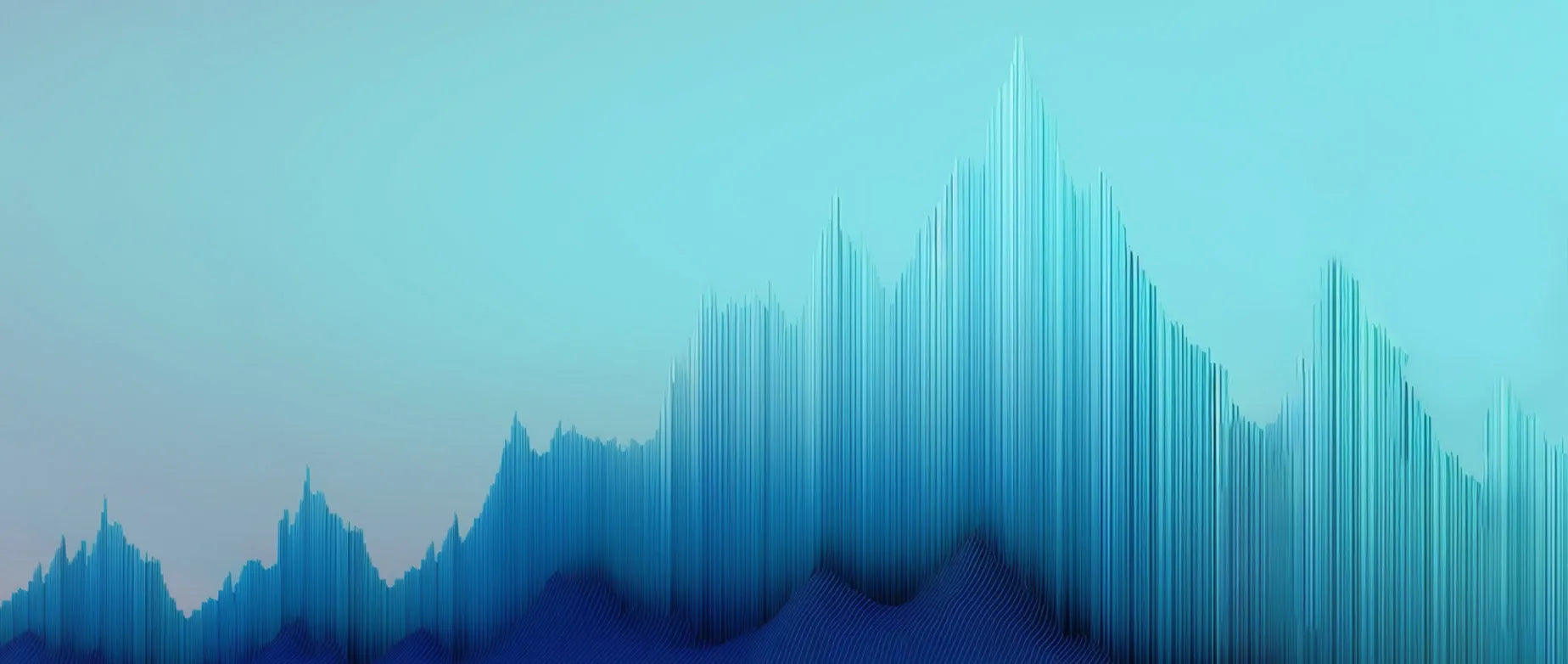
NetSuite vs. QuickBooks: A Comprehensive Guide to Choosing the Right Accounting Software for Your Business
Table of Contents
- Key Highlights:
- Introduction
- Understanding NetSuite
- Exploring QuickBooks
- NetSuite vs. QuickBooks: Key Differences
Key Highlights:
- Functionality Scope: NetSuite is designed for larger businesses needing a complete ERP solution, while QuickBooks is tailored for small to medium-sized businesses with fundamental accounting needs.
- Cost Structure: NetSuite generally has a higher price point reflecting its extensive features and scalability, compared to QuickBooks, which offers several affordable subscription tiers.
- Ease of Use and Support: QuickBooks provides user-friendly interfaces suitable for novices, whereas NetSuite may require more extensive training but offers 24/7 customer support.
Introduction
Effective financial management is the cornerstone of a successful business, regardless of size or industry. Choosing the right accounting software is crucial, and this decision often comes down to two popular options: NetSuite and QuickBooks. Each platform offers distinct functionalities tailored to different business needs, making it vital for business owners to evaluate their operational goals and capabilities. By understanding the similarities and differences between these two accounting solutions, organizations can make informed choices that align with their growth trajectories and financial management requirements.
This article explores how NetSuite and QuickBooks differ in features, cost, ease of use, integrations, customer support, and more. Whether your business is a burgeoning startup or an established enterprise, understanding these platforms will help you make the right choice for your accounting needs.
Understanding NetSuite
NetSuite stands out as a robust enterprise resource planning (ERP) system. As a cloud-based integrated platform, it caters primarily to businesses with significant growth aspirations. NetSuite not only provides accounting software but also encompasses a suite of management tools that streamline various operations across an organization.
Key Features of NetSuite
1. Financial Management
NetSuite's accounting tools streamline vital financial functions including general ledger, accounts payable, and accounts receivable. These features are designed to automate and simplify accounting processes, making financial reporting more efficient.
2. Customer Relationship Management (CRM)
The CRM functionalities enable businesses to manage customer relationships throughout the entire sales cycle. This includes lead management, order processing, marketing automation, and customer service enhancement.
3. Inventory Management
Real-time inventory tracking is a crucial feature of NetSuite. It helps businesses monitor stock levels across various locations, ensuring that replenishment is timely and effective, which is vital for maintaining operational efficiency.
4. Professional Services Automation (PSA)
For service-based companies, NetSuite’s PSA tools assist in project management, resource allocation, time and expense tracking—ensuring teams remain productive and organized.
5. Supply Chain Management (SCM)
NetSuite supports end-to-end supply chain visibility, from procurement to order fulfillment, helping companies manage goods as they transition from suppliers to end customers.
6. E-commerce Integration
NetSuite provides built-in e-commerce capabilities for both B2B and B2C transactions, allowing businesses to streamline their online operations effectively.
7. Global Management Features
For companies operating internationally, NetSuite OneWorld facilitates multisubsidiary management and compliance with local tax regulations, providing a unified approach to global operations.
8. Business Intelligence and Analytics
With NetSuite, users have access to advanced reporting tools and dashboards, allowing for insightful analysis of financial and operational performance through key performance indicators (KPIs).
9. Customization and Automation
NetSuite allows businesses to configure workflows and user interfaces based on specific organizational needs, empowering users to tailor processes that align with their operations.
Exploring QuickBooks
QuickBooks, developed by Intuit, is among the most recognized accounting software solutions, specifically composed for small and medium-sized businesses. The software simplifies various financial management tasks while offering both cloud-based and desktop versions to accommodate varying customer preferences.
Key Features of QuickBooks
1. Invoicing Solutions
QuickBooks simplifies the invoicing process by providing tools to create, send, and track invoices effectively, complete with integrated payment processing capabilities.
2. Expense Tracking
QuickBooks offers automatic transaction importing from linked bank accounts and credit cards. Users can categorize expenses with ease and manage their financial outlays efficiently.
3. Financial Reporting
The software can generate numerous financial reports, including profit and loss statements, balance sheets, and cash flow projections, which are essential for strategic planning.
4. Inventory Tracking
For businesses dealing in products, QuickBooks allows users to manage stock levels, create purchase orders, and monitor the cost of goods sold effortlessly.
5. Payroll Management
Offered as an additional service, QuickBooks Payroll simplifies payroll processing and taxation, ensuring compliance in payroll management.
6. Sales Tax Tracking
QuickBooks provides features for calculating and compiling sales tax reports based on the jurisdictions in which a business operates.
7. Bank Reconciliation Tools
This functionality helps business owners reconcile their bank accounts against their records swiftly, thereby enhancing accuracy in financial management.
8. Budgeting and Forecasting Features
QuickBooks allows users to set budgets and forecasts and compare actual performance against these benchmarks, enabling effective financial planning.
9. Project Management Capabilities
Select versions of QuickBooks include project management tools, helping businesses track time, costs, and resources effectively.
10. Extensive Integrations
QuickBooks supports over 750 third-party applications, enhancing its capabilities and enabling businesses to tailor the software to fit their needs fully.
NetSuite vs. QuickBooks: Key Differences
Investigating the differences between NetSuite and QuickBooks will clarify which platform aligns better with specific business requirements.
Features
NetSuite provides a robust suite of integrated features encompassing all aspects of business operations, unlike QuickBooks, which focuses primarily on fundamental accounting functions. NetSuite’s extensive functionalities include project management, supply chain management, and global compliance—all integrated into a single ERP platform.
For smaller businesses, QuickBooks offers sufficient features to manage daily accounting tasks, such as invoicing and expense tracking, but lacks the curative capabilities found in an ERP system like NetSuite.
Cost
Cost is a significant consideration when choosing accounting software. NetSuite typically incurs a higher expense due to its comprehensive feature set and scalability options. Pricing is customized based on individual business needs, which can vary greatly.
In contrast, QuickBooks offers fixed pricing across several tiers, ranging from $20 per month for freelancers to $275 per month for businesses with extended functionalities. These tiers make QuickBooks accessible to businesses with limited budgets, particularly those at the startup or growth stage.
Ease of Use
QuickBooks is renowned for its user-friendly design, particularly the cloud-based version. Its straightforward interface allows users, even those with minimal accounting experience, to navigate the software with relative ease.
On the contrary, NetSuite's extensive capabilities can lead to a steeper learning curve. While powerful, the intricacies of NetSuite necessitate more significant user training and practice to utilize effectively.
Integrations
Both platforms provide robust integration capabilities, tailoring their functionalities to external tools and applications that enhance usability. NetSuite delivers an end-to-end platform that naturally manages integrated business processes, while QuickBooks offers a wide array of third-party app integrations expanding its core abilities.
Mobile App
Both software solutions include mobile applications, but their primary functions cater to different user needs.
- NetSuite's mobile app includes capabilities like expense reporting and advanced reporting functionalities, but it omits basic bookkeeping tools, as its main audience consists of larger businesses typically staffed with dedicated accountants.
- QuickBooks' mobile app is tastefully designed for small business owners, allowing them to handle vital financial tasks on the go, including invoicing and expense tracking.
Real-time Visibility and Reporting
NetSuite excels in offering real-time, consolidated visibility across all financial and operational activities. Its adaptability provides customizable reports that seamlessly present integrated financial data.
QuickBooks, on the other hand, provides timely financial reports but may require additional integrations or data consolidation methods to get a holistic view of overall business performance.
Customization
Customization is another area where NetSuite dominates. It allows users to design workflows and dashboards tailored specifically to the business's needs. This adaptability is essential for organizations with unique or complex operational requirements.
Conversely, while QuickBooks does offer a good level of customization, the available options are limited compared to the extensive flexibility offered by a full ERP system.
Customer Support
Reliable customer support is essential for any software solution. NetSuite offers 24/7 support ensuring that businesses can access help whenever necessary. In contrast, QuickBooks provides assistance during standard business hours, which may lead to delays during critical times.
FAQ
Why do people switch from QuickBooks to NetSuite?
Businesses often transition from QuickBooks to NetSuite when they require a more sophisticated solution for accounting and inventory management, particularly as they grow. The need for integrated functionalities and comprehensive financial planning drives this upgrade to a more unified ERP system.
Is NetSuite owned by Microsoft?
No, NetSuite is not owned by Microsoft. It was acquired by Oracle Corporation in November 2016 and operates as the Oracle NetSuite Global Business Unit.
What are the main differences between QuickBooks and NetSuite?
QuickBooks is designed primarily for small businesses focusing on fundamental accounting processes. In contrast, NetSuite serves larger companies through its integrated ERP functionalities that include advanced financial management, inventory tracking, CRM, and supply chain management.
Choosing between NetSuite and QuickBooks requires an exhaustive assessment of your business's operational needs and growth goals. Both platforms possess unique capabilities that cater to distinct market segments, underscoring the necessity for a well-informed choice tailored to your financial management requirements.
POWER your ecommerce with our weekly insights and updates!
Stay aligned on what's happening in the commerce world
Email Address
Handpicked for You

22 August 2025 / Blog
Navigating Customer Experience Trends: Strategies for 2024 and Beyond
Read more
22 August 2025 / Blog
Maximizing Efficiency: A Comprehensive Guide to Customer Service Outsourcing
Read more
22 August 2025 / Blog


